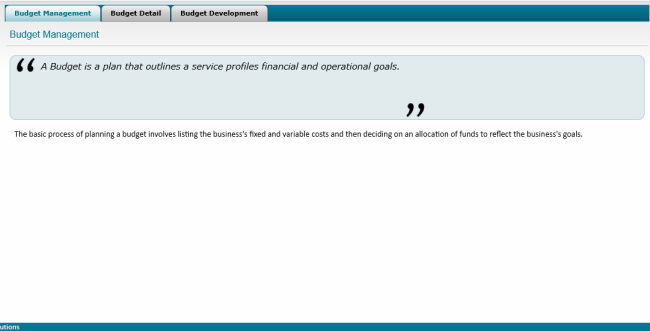
Budget element allows creating the budget plan for the service profile. The Budget management tab provides an overview of budget and the budget process.
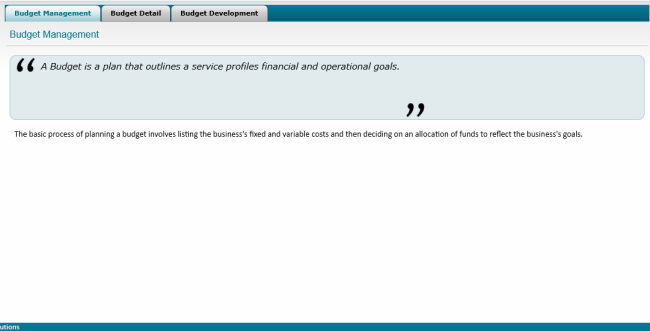
Budget Details
To add budget details for the service profile,
STEP 1: Navigate to budget detail tab within Budget element. Cost types created within the Administration area will be listed here, given that they are allocated under the respective financial year.
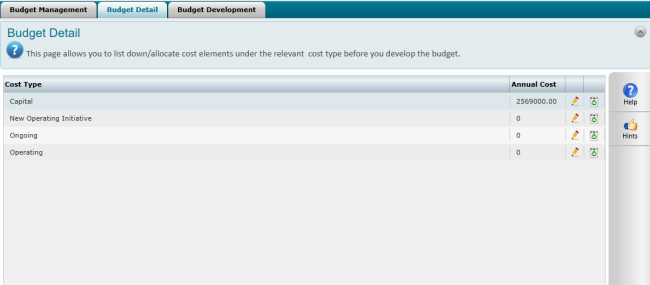
STEP 2: Click 'Edit' icon adjacent to the cost type. A pop up will open where you can specify a total amount for components within the selected cost type.
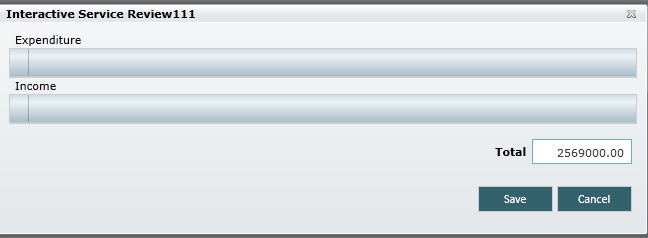
STEP 3: Click Save. Similarly you may add amounts to all cost types listed.
Budget Development
To specify values for each cost element for the selected cost types,
STEP 1: Navigate to 'Budget development' tab within the Budget element. Select the cost type from the dropdown to list all the cost elements within the selected type.
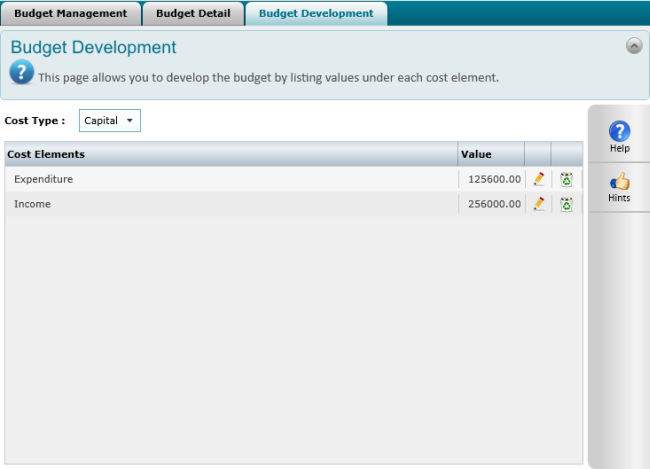
STEP 2: Click 'Edit' icon adjacent to the cost element. A pop up will open where you can specify amounts for the specific cost element and its sub elements.
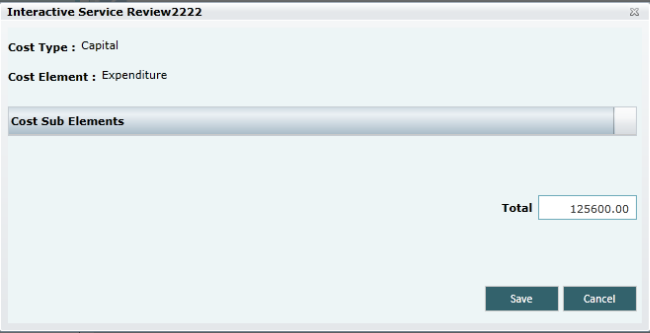
STEP 3: Click Save. Similarly you may add amounts to all cost element for each cost type.
Copyright © 2014-2015 CAMMS Online Help. All rights reserved.
Last revised: September 23, 2018