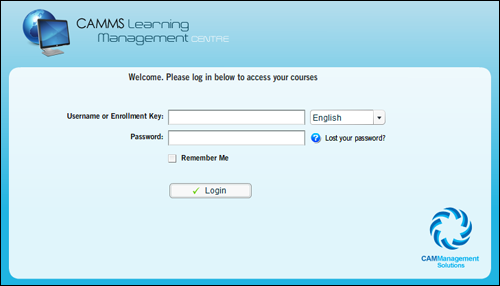
Once your account is created you can login to LMC. If your organisation requested for automatic registration of all users you will be provided with a unique user name and a password which you can then use to login to LMC.
To access the CAMMS Learning Management Centre, click on or copy and paste the following URL into your browser’s address bar:
http://training.cammanagementsolutions.com
A pop up will open where you are required to enter the user name and password provided. Tick the Remember Me checkbox to have your details remembered by the system so you don’t need to enter them again.
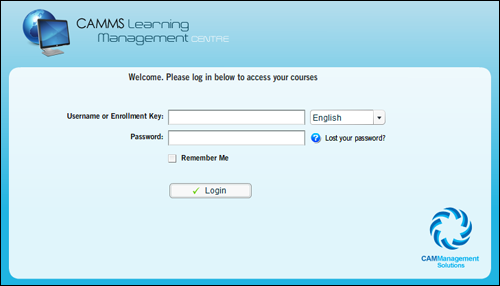
Once you login, your personal homepage will be displayed.

Copyright © 2014-2015 CAMMS Online Help. All rights reserved.
Last revised: September 23, 2018