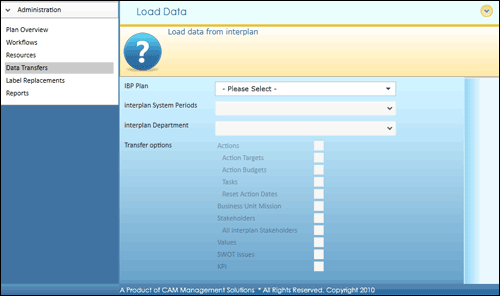
The system can import the business plan details from interplan® application to IBP.
The system can import the current corporate plan details in to the business plan development area
STEP 1: From the Data Transfer page click 'Populate IBP from interplan'.
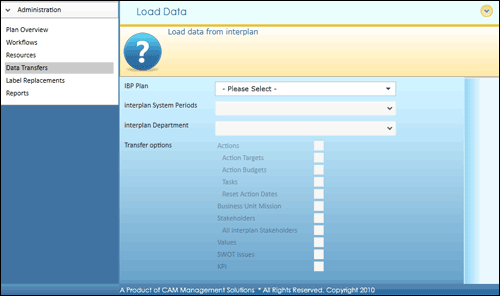
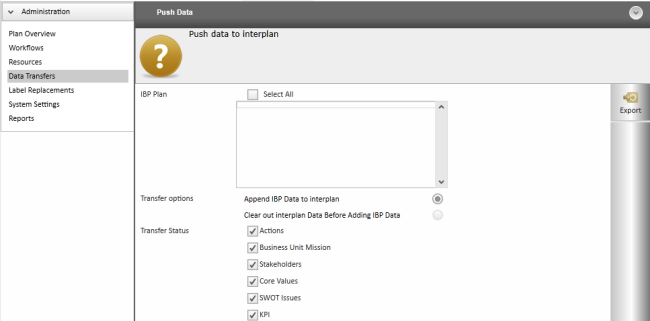
STEP 2: Specify the following details.
|
Field |
Description |
|
IBP Plan |
Business plans that were created within Business Plan Development areaIBP are listed in the drop down. |
|
System period |
The interplan® system period which the data is imported from. |
|
Business Unit |
Select a business unit. All business units are defined in the corporate plan areainterplan® application are listed in the drop down. |
|
Transfer Options |
This option allows to select the following data to be imported from the corporate planinterplan® application.
|
STEP 3: Click Import to populate the business development forms with the selected interplan® data.
 |
'Import' button is enabled only if one of the main transfer options is selected. |
Copyright © 2014-2015 CAMMS Online Help. All rights reserved.
Last revised: September 23, 2018